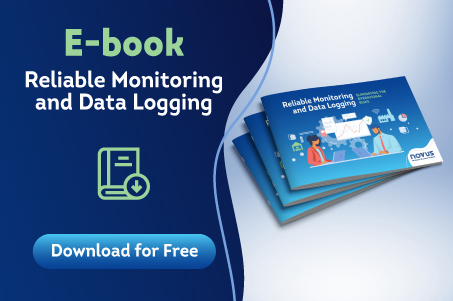Arduino in Industry: a tool to expand possibilities. And we have videos to prove it!
The world is changing ever faster in constant evolution, so innovating is a must. More than technological developing, the new industry professionals were born connected and are always searching new possibilities. But it is necessary to innovate in a disruptive way.
NOVUS has combined the tradition of its brand and the robustness of its products with the simplicity and infinite possibilities offered by Arduino, proving that it is possible to always break barriers even in the consolidated industry. NOVUS DigiRail NXprog is an I / O platform with programmable CPU in Arduino.
Here we will show you some application videos and share the codes so you can download it and see by yourself that Arduino in the industry is already a reality!
Hello_world
This example is the starting point for anyone who wants to experiment on the Arduino IDE with DigiRail NXprog. Quite simply, the example demonstrates how to display debug messages on the IDE’s console and how to configure and work on DigiRail NXprog panel Status LED.
Click here to download the code.
Reading a Pt100 type Temperature Sensor
This example introduces the use of DigiRail NXprog universal analog input configuring the input type and value reading, in this case a Pt100 sensor. The example also implements an alarm, which when reached, triggers a digital output and presents a message on the console.
Click here to download the code.
Reading a 4-20 mA Temperature Transmitter
This example introduces the use of the 4-20 mA current input type in DigiRail NXprog universal analog input, with the configuration of input type, range and the reading of the value, in this case the reading of a temperature transmitter with a sensor Pt100 at its entrance. The example also implements an alarm, which – when reached- triggers a digital output and presents a message on the console.
Click here to download the code.
Reading Digital Input
This example introduces the use of DigiRail NXprog digital inputs which can accept NPN, PNP and dry contact types of signals (in this case the latter). The digital input activation comes from an alarm relay of the PID process controller N1200. The example shows how to configure the digital input and how to read it, showing the status on the console.
Click here to download the code.
Reading Digital Output
This example introduces the use of DigiRail NXprog digital outputs which has 2 models: transistor outputs or relay outputs. In this case we have the model with relays, and the example shows a blinker between them. The example shows how to configure the digital output and how to activate it, showing the status on the console.
Click here to download the code.
Reading Analog Output
This example introduces the use of DigiRail NXprog 4-20 mA analog current output. In this example, the analog output is used as a remote setpoint signal for an N1200 PID process controller. The example shows how to configure the analog output, as well as the type and range, allowing the user to enter the value to be transmitted on the output by the console.
Click here to download the code.
Do you want to understand DigiRail NXprog better? Download the brochure now!
Now that you already know that the industry is also a place to use Arduino, you must be thinking about the different perspectives that it can bring into your company.