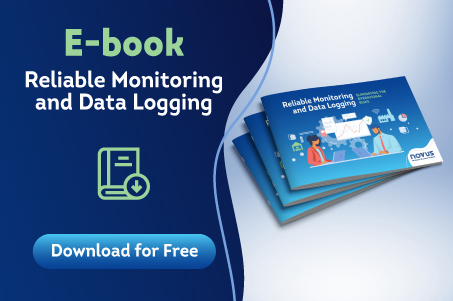Using SMS with an AirGate 4G
AirGate 4G, NOVUS’ industrial gateway with 4G connection, has a SMS notification feature that can help the user to monitor, for example, when the equipment is switched on or restarted (during power outages), changes in the status of the IPsec or OpenVPN connection and conditional alarms from the registers read via Modbus.
In the SMS tab on the AirGate 4G configuration page, it is possible to configure which notifications to receive. By default, only device control is enabled. Here, the user can reset the device or change the configuration via SMS. To use this feature, follow the path Applications>SMS>Allow phone book and add the phone number to the list of contacts who are allowed to control the device via SMS.
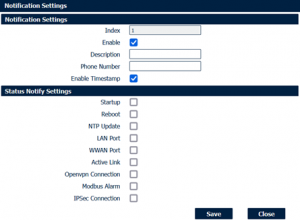
These notifications will only be made for alarms generated on the device. To configure SMS sending in this condition, the following must be done:
- Access Application>SMS>Notification.
- Click on (+).
- Select the notification to be sent to the contact.
For more details on configuring the alarms, consult the documentation and follow the procedure described in the equipment manual.
In addition to the pre-defined standard notifications, AirGate 4G can also send notifications from registers that are read via Modbus to inform the user, for example, that the value the device is reading is outside the expected range and needs attention. To create this type of alarm, the device must first be reading another device via Modbus. This reading is configured in: Applications>Modbus Master>Modbus Poll.
Once this is done, it is possible to go to Applications>Modbus Master>Modbus Alarm to create a conditional alarm.
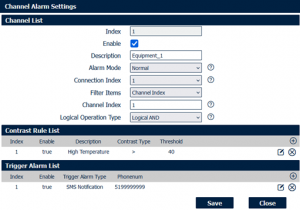
To control the reset and configure the device, it is necessary to check that SMS control is enabled:

By default, the SMS should contain the username and password (default admin$admin). This allows the device to execute commands. The commands executed are all possible CLI commands, which can be found in the device’s manual.
Example to reset the device:
admin$admin$enable$reboot
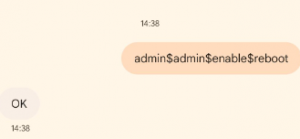
Example to disable the OpenVPN connection:
admin$admin$config$set openvpn connection 1/2/3/x enable false
admin$admin$config$save
admin$admin$config$apply
It is possible to find additional commands by accessing the device via CLI (SSH or telnet), typing one of the suggested commands and then ‘?’ to show all the possible options.
Further information can be found in the device’s manual:
https://www.novusautomation.com/en/product/iot-devices/airgate-4g
Read too:
5G in IoT products: Necessity or luxury?